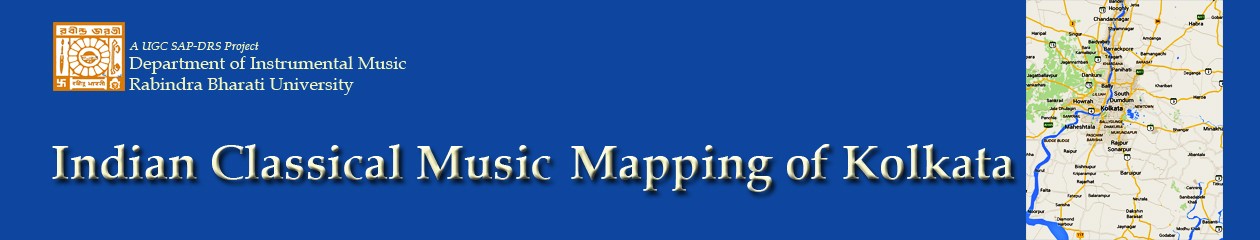Verbatim
The project will involve a number of scholars to do verbatim [??????? ] from the audio recordings archived in the research site. The scholars are requested to carefully go through the following points.
- Please write the title as visible in the published page where the audio of your current work is placed.
- You may like to install an audio editing software like Adobe Audition in your computer so that you may; (a) see the wave file and stop and start the audio at any point easily or (b) slow down the speed and type down comfortably.
- Please use MS Word for English, Bengali and Hindi typing.
- Please install Google Input Tools [Please click to go to the page] or Avro keyboard [Please click to reach] for typing non-English languages. This is good for Windows OS.
- If you are using Mac OSX, then please install iAvro program from the following link. [Please click to reach]
- Please keep a work-log. Please download the excel file for this. [Click to download].
- You may write [noisy recording] or [????? ??????? ] when you fail to decipher what is heard in the audio recording.
Translations in English
Translation here will mean ‘Approximate Translation’ with an effort clearly transfer the ideas in English.
Claim forms for Verbatim and Translation Charges
- Claim form for Verbatim charges [Right click to download]
- Claim form for Translation Charges [Right click to download]