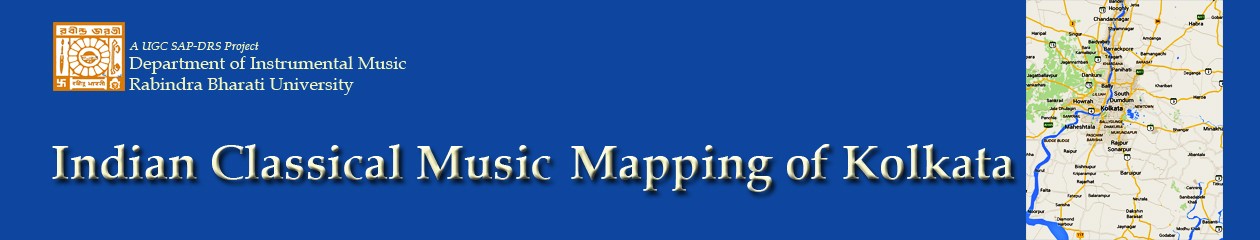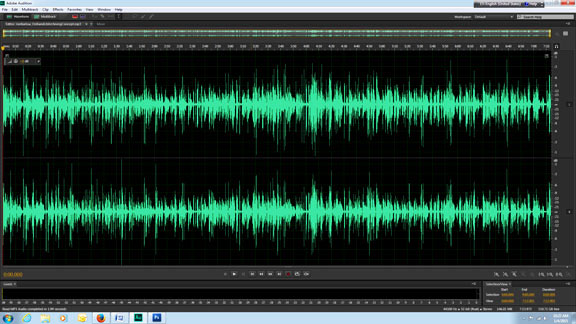 Audio processing of the recorded anecdotes
Audio processing of the recorded anecdotes
- Open the Anecdote audio file.
- Find a noise sample. You will find it in the beginning or end of the recording or in between words. CAPTURE NOISE PRINT. [Effects –> Noise reduction/Restoration–>Capture Noise Print].
- Select the whole file. Reduce Noise optimally. [Effects –> Noise reduction/Restoration–>Noise Reduction(process)]
- Normalize to -3 db [Effects–>Amplitude and compression–> Normalize]
- Tweak with Parametric Equalizer to increase clarity of voice. [Effects–> Filter and EQ–>Parametric equalizer]
- Normalize to -.1 db [Effects–>Amplitude and compression–> Normalize]
- Save the recording as an MP3 [96 kbps, 44100Hz] file. [File–>Save as–> (a) change Format as mp3 (b) change Sample type to 44100 Hz, (c) Format settings MP3, 96 kbps, CBR]
- Save the file giving a file name with details of speaker and subject.
Notes:
A. If the anecdote audio file is an amr file that gets produced in a number of mobile phones. In this case, you will first require first convert the amr file to mp3 using appropriate converter.
B. Suggested software for the described audio processing is Adobe Audition